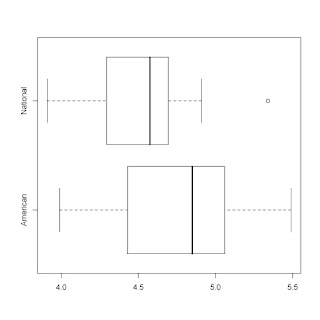When I grade your homework, I'm more interested in your explanation and comments rather than the mechanics. This homework is a good illustration of this.
You started by constructing a spread vs level plot of the weights by the supplements. Here's the graph produced by the spread.level.plot function in the LearnEDA package.

Here are the main questions:
1. Is there a dependence between spread and level?
Yes, but the pattern in the graph is a bit confused with the outlying point in the lower-right section of the plot. If we removed this point, there would appear to be a stronger relationship.
2. Can we improve by a suitable reexpression?
There is a line of slope 0.18 drawn on the graph. This would suggest the use of a power transformation with power p = 1 - 0.18 = 0.82.
3. Is this a reasonable strategy?
If we transform by a 0.82 power, this won't really change things. It is almost equivalant to taking a 1 power which is no change.
But looking more carefully at the graph, we would fit a different line if we ignored that one outlier. Then one would get a line with a smaller slope, like 0.50 and this would suggest the use of a root transformation. This would really be nontrivial and would help the general dependence between spread and level.
If you made some comments that were similar in spirt to the ones I've made above, then you got full credit. You could have lost points if you went through the mechanics without commenting on what you actually did.