My advice will apply to a Windows user which I think will apply to most to you. R also works fine on a Macintosh, but the precise instructions are a little different.
1. Go to The Comprehensive R Achieve Network at http://cran.r-project.org/
2. First choose a Mirror (click on Mirrors on the left) site somewhere in the United States -- this will shorten your download time.
3. Click on Windows in the Download and Install R section. Click on base and then click on the R-2.7.1-win32.exe link.
4. When this is downloaded on your machine, click on the R-2.7.1-win32.exe file. At this point, you'll just follow the instructions and the most recent version of R (2.7.1) will be installed.
5. To launch R, just double-click on the R icon on your desktop and you'll shortly see the following screen.
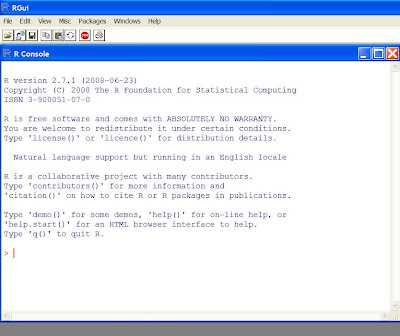

No comments:
Post a Comment